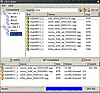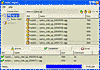XDCC-Fetch
XDCC-Fetch, written entirely in Ruby, is an intuitive, no-nonsense tool for searching, collecting and downloading XDCC announcements within IRC channels. XDCC-Fetch is released under the BSD license and available for free.
Features
|
|
|
Download
- XDCC-Fetch Release
- Get the latest stable release here.
The XDCC-Fetch releases are also available as Ruby Gems. You can install it via this command:
gem install xdcc-fetch
After installation you can start XDCC-Fetch by executing XDCC-Fetch.rbw.
Installation
If you use Windows, just downloading and installing the latest release of the Ruby Windows Installer. After this you can use XDCC-Fetch by doubleclicking XDCC-Fetch.rbw.
If you have any other OS, ensure that Ruby and FXRuby are installed. You need at least Ruby 1.8, and either FXRuby 1.0 and FXRuby 1.2 should work (although 1.2 is recommended).
FAQ
- How do I use it?
-
Usage is quite simple, if you have a bit of background knowledge about IRC and
XDCC. Just follow the following description to get started.
- Start XDCC-Fetch by double-clicking on XDCC-Fetch.rbw.
- Add an IRC Server with File > Add Server. If you do not know any IRC Server that hosts channels that contain XDCC bots, just use your favourite search engine. You at least need to specify the server address, a user name, and the port (which usually is 6667).
- After the connection has been successfully established, you should see the icon
 .
Now you can use this server to join channels. Right click on the server, choose
Add Channel and enter a channel that contains XDCC bots.
.
Now you can use this server to join channels. Right click on the server, choose
Add Channel and enter a channel that contains XDCC bots. - Once a channel has been joined, XDCC-Fetch waits for the bots to announce their packs. All packs are shown in the main window, each in one line.
- To download a pack, doubleclick on it and choose a target directory. The pack should appear in the download window (lower left). If a download completes, it is moved to the completed window. If the download fails, the pack is moved to the error window.
- What do the icons
 ,
,
 and
and
 mean?
mean? -
When a bot announces its packs, it usually also announces if the bot has free slots, or not. If it has
free slots, the icon
 is shown. If not, you see the icon
is shown. If not, you see the icon
 . In some cases the information about free
slots is not announced by the bot, then the slot status is unknown and you see the icon
. In some cases the information about free
slots is not announced by the bot, then the slot status is unknown and you see the icon
 .
.
- I have found a bug! What should I do now?
- Stay calm, no need to panic. If XDCC-Fetch went up in smoke and dust, your downloads are not lost because XDCC-Fetch is able resume files. That beeing said, please use the forum to report your bug and describe as detailed as possible what you have done to produce this undesired behaviour. If we can reproduce your problem, it is very likely that a bugfix release will be available shortly.
- Where can I downloaded the latest movies, ...?
- We, the XDCC-Fetch team, are strictly distancing ourself from any potentially illegal material. This also includes any kind of links refering to downloadable copyrighted material via IRC. XDCC-Fetch per se is not illegal and that way it will remain. This is certainly the wrong place to ask any of these questions.
- Where can I find a complete documentation?
- XDCC-Fetch is brand new, and we did not yet have the time to assemble a complete documentation. For now we hope that our users are experimenting with XDCC-Fetch and discover its features without documentation.
- I have a question not covered by the FAQ?
- Post your question in the community forum or send us a mail to xdccfetch@gmail.com.
License
XDCC-Fetch is distributed under the BSD license, which means you can use it for free. For more details, read the license:
Copyright (c) 2004, 2005 Christoph Heindl and Martin Ankerl
All rights reserved.
Redistribution and use in source and binary forms, with or without modification, are permitted provided that the following conditions are met:
- Redistributions of source code must retain the above copyright notice, this list of conditions and the following disclaimer.
- Redistributions in binary form must reproduce the above copyright notice, this list of conditions and the following disclaimer in the documentation and/or other materials provided with the distribution.
- Neither the name of Christoph Heindl and Martin Ankerl nor the names of its contributors may be used to endorse or promote products derived from this software without specific prior written permission.
THIS SOFTWARE IS PROVIDED BY THE COPYRIGHT HOLDERS AND CONTRIBUTORS "AS IS" AND ANY EXPRESS OR IMPLIED WARRANTIES, INCLUDING, BUT NOT LIMITED TO, THE IMPLIED WARRANTIES OF MERCHANTABILITY AND FITNESS FOR A PARTICULAR PURPOSE ARE DISCLAIMED. IN NO EVENT SHALL THE COPYRIGHT OWNER OR CONTRIBUTORS BE LIABLE FOR ANY DIRECT, INDIRECT, INCIDENTAL, SPECIAL, EXEMPLARY, OR CONSEQUENTIAL DAMAGES (INCLUDING, BUT NOT LIMITED TO, PROCUREMENT OF SUBSTITUTE GOODS OR SERVICES; LOSS OF USE, DATA, OR PROFITS; OR BUSINESS INTERRUPTION) HOWEVER CAUSED AND ON ANY THEORY OF LIABILITY, WHETHER IN CONTRACT, STRICT LIABILITY, OR TORT (INCLUDING NEGLIGENCE OR OTHERWISE) ARISING IN ANY WAY OUT OF THE USE OF THIS SOFTWARE, EVEN IF ADVISED OF THE POSSIBILITY OF SUCH DAMAGE.